Online learning has many benefits, not least of which is an increase in flexibility. But with the added flexibility comes the need to manage your time better, especially if you’re also juggling other activities, such as working on the side. Many students say that time management is an area they struggle with when studying online. We’ve rounded up some of our favourite time management hacks (many come courtesy of �ǿ�Ӱ��partner schools) to help you better manage your time and work smarter online.
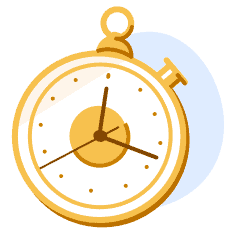
1. Personal Time Survey
We all have the same 24 hours in a day, but how are you spending them?
George Mason University suggests completing a personal time survey to determine how much time you spend on activities such as meal preparation and socializing with friends.
When you’ve calculated your total, subtract it from 168, the number of hours in a week. The result is the number of hours per week you can devote to studying. Is it enough? The survey reveals activities that are huge weekly time consumers—time that could be freed up and better spent elsewhere. One of the upsides to online learning is that you’re greatly cutting back on travel time—now you need to decide where that time is going!
Personal Time Survey
| 1. Hours spent sleeping per night | _____ x 7 = _____ |
| 2. Hours spent grooming per day | _____ x 7 = _____ |
| 3. Hours spent eating and preparing food per day | _____ x 7 = _____ |
| 4a. Travel time per weekday | _____ x 5 = _____ |
| 4b. Total travel time on the weekend | _____ |
| 5. Hours spent at regularly scheduled social functions per week, such as school clubs | _____ |
| 6. Hours spent doing chores and running errands per day | _____ x 7 = _____ |
| 7. Number of hours spent at work per week | _____ |
| 8. Hours spent in class per week | _____ |
| 9. Average hours spent socializing per week | _____ |
| Total | _____ |
| Subtract the total from 168 | 168 – _____ = _____ |
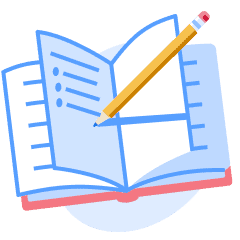
2. Plan Your Schedule
As our friends at Northeastern University remind us, you’ll want to invest in a calendar or, even better, sign up for a free online option such as , which allows you to set reminder notifications. To keep track of what’s happening, be sure to add important dates, including:
- Assignment drafts and final due dates
- Tests, midterms, and final exams
- Virtual meetings and networking opportunities
- Virtual office hours
They also suggest mapping out what you’ll do each day of the week, such as readings, participating in online discussion boards, and assignments. Here’s a sample schedule created by Melanie Kasparian, associate director of assessment for the Northeastern University College of Professional Studies:
Sample Schedule
Monday: Begin required readings.
Tuesday: Continue reviewing materials.
Wednesday: Post to the discussion forum and begin assignments.
Thursday: Continue posting and working on assignments.
Friday: Read and respond to posts and work on assignments.
Saturday: Read and respond to posts and finish assignments.
Sunday: Check work and submit assignments.

3. Check Your Progress
Yorkville University suggests regular check-ins to see how you’re progressing on important tasks. If you’re not hitting your targets, you may need to change your strategy. If something is proving especially challenging or you’ve hit a plateau, try taking a break and working on something else for a while, like micro-tidying your study space. You’ll likely find that you’ve got a new perspective and a second wind when you return to your work. Also, don’t be shy about asking your classmates via the online discussion board about which approaches work for them and which don’t. You’re all navigating this together—rely on one another!
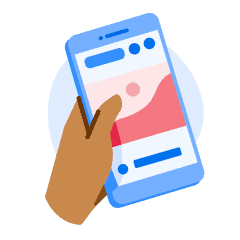
4. There’s An App for That
In our recent blog post Top 7 Apps That Will Help You Make the Grade This Fall, we shared two fantastic apps to improve time management:
Marinara Timer
The is based on the tried and true Pomodoro Technique, which is designed to help you boost productivity. It works like this: you focus on a single activity, such as studying for an exam or writing an essay, for 25 minutes, completely avoiding any distractions. After the 25 minutes are up, the virtual buzzer goes off and you take a 5-minute break. You do this for four “Pomodoros,” except that at the end of the fourth Pomodoro, you take a 15-minute break.
OFFTIME
There are countless things competing for our attention at any given moment, and many of them are right on our phones. temporarily locks you out of your social media accounts—or even your phone—to help you avoid common distractions, like Instagram and TikTok, and improve productivity. It allows you to focus on watching your online lecture or studying for your midterm, and before you know it, you’ll be free to scroll your Instagram feed once again!
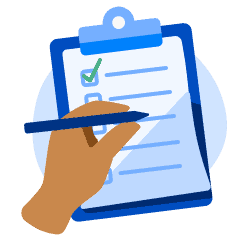
5. Use an Assignment Tracker
It can be challenging to gauge how much time you need to block off to complete an assignment. An assignment can often take more time than initially anticipated and invariably eats into other tasks.
Algonquin College devised a handy assignment tracker to help you take out the guesswork:
Assignment Tips
- Two-Hour Rule
As a rule of thumb, block off two hours for every 5% an assignment counts towards your final grade. For example, if an assignment is worth 15% of your grade, you’ll want to schedule six hours to complete it. If it’s worth 30%, book 12 hours in your calendar. - Start ASAP
Most of us are guilty of not giving ourselves sufficient time to finish assignments. Aim to begin at least two weeks before the assignment is due. Also, be sure to take into account whether you’ll need to do any research and factor that into your start date. - Chunk the Work
Breaking your assignment up into smaller chunks, or “stages,” will make the work more manageable.
Complete the Assignment Tracker
To create your assignment tracker, grab a piece of paper, or use to access it across all of your devices.
- At the top of the page, add:
- Course name
- Assignment title
- Assignment value (total weight of your final grade)
- Hours of work required
- Today’s date
- Due date
- Next, divide your page into three columns:
- Stage
- Deadline (for each stage of the assignment)
- Check when complete
Complete the tracker as you make progress on your assignment. You’ll look forward to checking off each stage, and before you know it, you’ll be ready to submit the completed assignment to your instructor!
Watch the YouTube video below to see the assignment tracker in action:

6. Talk to Your Program Advisor
Finally, if you find that you’re still struggling with work-life balance, reach out to your program advisor! They’re an excellent resource for you to lean on and are more than happy to share resources and information to help you budget your time and keep on track with your studies.
Did these time management hacks help? There’s more where that came from; �ǿ�Ӱ��can guide every part of your study abroad journey.







